How To Post A Blog On Linkedin
Blogging is one of the best ways to showcase your expertise and spread the word about your business. It is a great way to connect with your target audience and engage them in what you do, creating strong relationships with them and effectively converting them into loyal customers. If you blog on a website you reach people everywhere through search engines. What if you could do blogging with LinkedIn and specifically target users on that site?
If you already run a blog, then you are certainly aware of all the amazing benefits of blogging. Whether you are just starting out or looking for ways to expand your reach beyond your blog, publishing content on LinkedIn is definitely one of the smartest steps that you can take, especially if you're thinking of creating a blog that you can set up immediately for free.
Read on to explore why you should start using LinkedIn as a blogging platform and what you should keep in mind to use the platform to your advantage and reach your blogging goals.
Why Should I Blog on LinkedIn?

Photo by Tachina Lee on Unsplash
A lot of people think that publishing content somewhere other than their own blog would not really be beneficial, because they would be driving traffic to some other website. That is why many bloggers choose to stick to their blogs and not post content elsewhere, except when they engage in guest blogging.
However, blogging on LinkedIn can actually drive more readers to your blog. According to the latest LinkedIn statistics, LinkedIn has more than 500 million users, 250 million of which are active on the platform on a monthly basis. These numbers speak volumes about the exposure and reach that you could have if you were to put your efforts into blogging on LinkedIn.
The best part? Publishing on the platform is completely free. You don't have to buy a domain name, pay for ads or anything else to boost your exposure – all you need to do is sign up for an account and start sharing content and making connections.
LinkedIn users are always looking for more information related to their industry or niche, so you have the opportunity to show them what you know and position yourself as an authority in your field. LinkedIn is all about building relationships, and you can build strong and meaningful ones by providing your connections with real value. You can build credibility and trust and connect with other bloggers in your niche, opening the doors to more opportunities for growing your business.
Now, you can publish content directly on LinkedIn just like you do on your blogging platform, but you can also share your blog posts. This means that you can use LinkedIn to increase lead generating traffic to your blog.
You can attract a lot of people interested in what you have to say and, after reading a few high-quality articles on the platform, they will be compelled to check out your blog and learn more about you. Whenever you publish a new article, your connections will receive a notification, so they will never miss out on your awesome content.
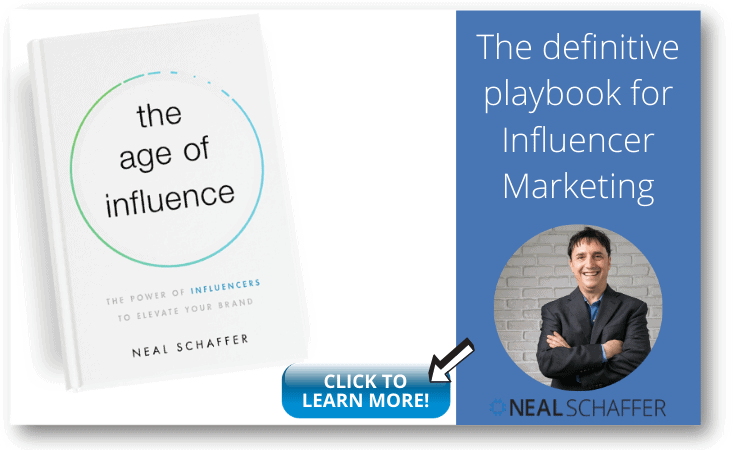
Also, on LinkedIn, sharing is caring. Your connections will share your articles with their audience if they find them relevant and interesting, helping you expand your reach even more. Then, their connections will read and share them and head to your blog as well. This is why using LinkedIn as a blogging platform is an opportunity you definitely shouldn't miss.
If you're still not sold on why you should blog on LinkedIn, this video might help convince you!
What Is LinkedIn Pulse?
LinkedIn Pulse is the LinkedIn's publishing platform where you can write new posts directly on LinkedIn. What's great about it is that your Pulse articles can get featured in daily or weekly news on the platform, so you can get your name out there and boost your credibility and reputation.
There is a specific team of editors that choose which LinkedIn articles will get featured in the news. They choose those that they find relevant and appealing so that they would provide the users with the value they need.
You certainly noticed that the daily news you see in your LinkedIn news feed is tailored for you. You also receive notifications regarding the latest industry news or your connections being mentioned in the news, as well as notifications about their new articles. When you publish content on LinkedIn Pulse, your connections will also receive notifications and never miss a thing from you.
But, how can your articles get featured in the Pulse news? You don't have to do anything other than publish high-quality articles on LinkedIn that would grab the attention of the Pulse editors, enticing them to share your content on the platform and help you get noticed by thousands of people who can follow you and connect with you on LinkedIn, not to mention visit your blog.
Since the Pulse editors choose the articles that they publish on the platform based on their quality, you don't need to be super famous in your industry or niche to have your voice heard. All you need to do is create excellent content that will stand out. You could be publishing an article on LinkedIn for the very first time and succeed in getting it featured in the Pulse news.
What Kind of Audience Am I Facing?
LinkedIn is the largest professional network in the world, which means that you can connect with a huge number of professionals in your field. That is exactly the LinkedIn audience you are facing – professionals.
People who are looking to raise the awareness of their brand, people who want to showcase their skills and expertise to attract potential clients and even business partners, businessmen exploring the platform's talent pool in search of new employees, bloggers looking to expand their network of connections and build relationships with other bloggers and businesses in their niche – that's the kind of audience you can expect to connect with on LinkedIn.
Establishing connections with such professionals can help you tap into their audience and considerably expand your reach, since many of them will certainly share your content with their connections and followers. What's more, you can team up with them for guest blogging ventures and drive a lot more traffic to your blog, effectively generating quality leads that you can convert.
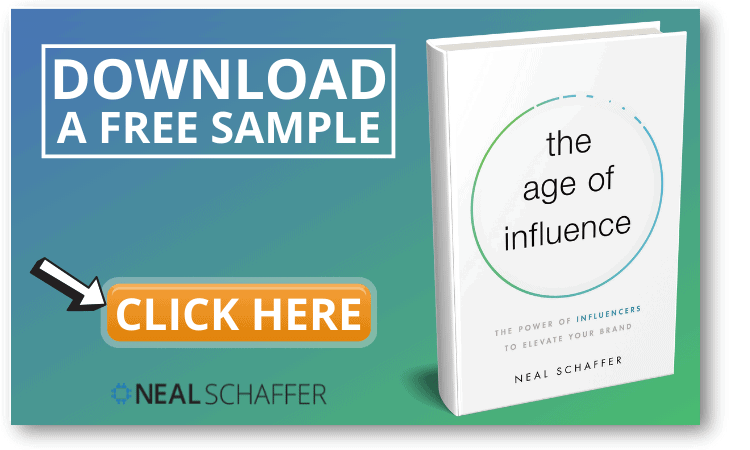
You should also know that the people who spend time on LinkedIn are generally looking for long-form content, so you should always publish lengthy articles, as they have proven to generate more views, likes, and shares.
However, make sure that you provide real value with every single line you write, instead of meandering only to make it lengthy. It must be high-quality, useful, interesting and broken into small, easily digestible sections.
Why Are Comments Important?
Comments are an excellent way to both give and receive invaluable feedback. When you comment on other people's LinkedIn articles, you have a chance to really connect with them and build meaningful relationships that may grow into partnerships or lead to other great business opportunities.
When other people comment on your posts on LinkedIn, they usually give honest, constructive feedback that you can use for your future content. It really goes without saying that it's beneficial to you, since you can always keep learning and improving, especially since your audience on the platform are professionals who know what they are talking about.
Moreover, whenever someone likes or leaves comments on your articles, it will be visible to their connections on the platform, who will see your articles in their news feed. Therefore, comments can significantly boost your exposure and help you gain more followers and connections. If they find those articles insightful and interesting, they will definitely visit your blog and perhaps even subscribe to your email newsletter.
Why Bad Research Destroys Your Credibility?
You need to ensure your blog research is on point because bad research will definitely destroy your credibility. Why? Because you will paint a picture of an amateur – not a professional, let alone an authority in your field.
No one wants to waste time reading inaccurate information that doesn't help them solve their pain points. If someone finds out that you provided them with false information on a topic that matters to them, they will simply stop reading your content. Moreover, they will spread the word about it and make you lose a lot of blog readers, customers, and clients.
That is precisely what bad research leads to. You certainly don't want to share inaccurate information or shallow posts with no value, so make sure you always take the time to conduct thorough research. Be accurate and work with facts, which you can achieve by paying attention to domain names and making sure that you always find credible expert sources. Most importantly, make sure you always publish unique, original content.
Conclusion
LinkedIn is definitely one of the best platforms you can use for blogging, as it can help you boost your exposure, raise brand awareness, drive more traffic to your blog and create numerous connections that can pave the way to greater growth and profitability.
That is why you should keep LinkedIn in the forefront of your mind when thinking about the best blog sites and blogging platforms to use. LinkedIn is your way to go, so sign up if you haven't already and enhance your blogging efforts.
If you're ready to start blogging on LinkedIn, learn how here:
Hero photo by Gabriel Varaljay on Unsplash
Blogging with LinkedIn FAQs
Should I put my blog on LinkedIn?
Will putting my blogs on LinkedIn do me good? The answer will always be YES. Sharing your blogs on LinkedIn is one of the best ways to increase traffic and engagement in your brand or business. LinkedIn allows you to include links to your website, thus, increasing the chances that more people will find your other content. Think of blogging on LinkedIn as syndicating your blog to another outlet, just like many news channels syndicate their news content to many websites.
How do I write a good blog on LinkedIn?
The most important thing when writing a good blog is to focus on your niche. Create blog topics that you are an expert with. Keep in mind that most LinkedIn users are professionals so make sure to put quality content with accurate information. Put yourself in their situation and ask yourself, is the blog worth reading and sharing? And remember the professional environment of LinkedIn. By writing content that allows LinkedIn users to do their work better, it is a win-win.
Is blogging still relevant in 2021?
A lot of people might be saying that blogging is already dead. However, the statistics show otherwise. Based on a study, 77% of internet users prefer reading blogs. In the US alone, internet users spend 3x more time reading blogs than email. This is due to a fact that blogs are the 5th most reliable source of information online. For further reference, please read: Are Blogs Still Relevant?
How do I post a blog post on LinkedIn?
First, head to your LinkedIn profile and click on the "write an article" link on top of your homepage. Then type the headline of your article in the headline field followed by the content in the write here field. Do not forget to add images and other rich-media to your article to make it attractive. Once you are done, hit the publish button.
How long should a LinkedIn blog post be?
It is proven that articles with 1,500-2,000 words produce strong results than shorter content. A blog with 1,500-2,000 words may take 3.5 hours to write but it gives your site a better boost. Your headline plays a big role in inviting your target audience to read your blog so be sure to write a powerful and engaging headline. That being said, some research indicates that LinkedIn users prefer to read shorter, 500 to 750-word pieces. The best bet is to experiment with different blog post lengths to determine what works best for your unique content and community.
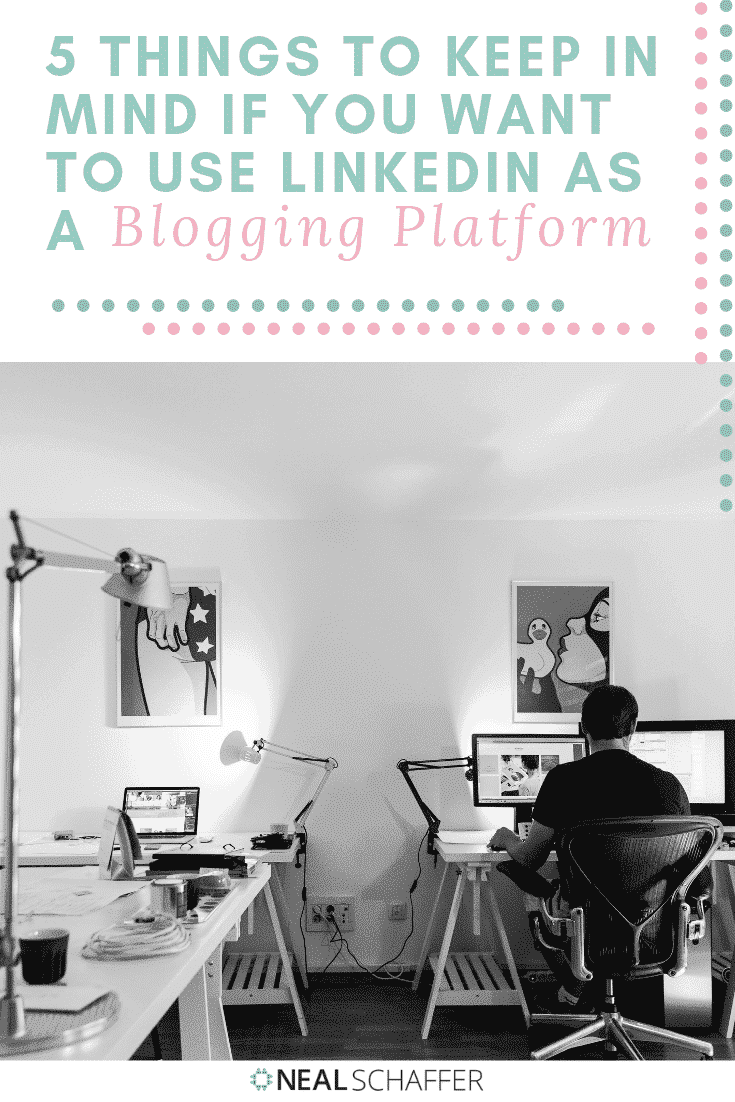
How To Post A Blog On Linkedin
Source: https://nealschaffer.com/5-things-keep-mind-you-want-use-linkedin-as-a-blogging-platform/
Posted by: gregoryleighte47.blogspot.com

0 Response to "How To Post A Blog On Linkedin"
Post a Comment